
Jul 5, 2019
Hur man börjar skicka massutskick av e-post
Are you brand new to sending mass emails and not sure where to start? Unfortunately, sending mass emails is actually a pretty complicated science. Fortunately, we’ve put together this guide so you can tackle the initial steps of sending with SparkPost and fill you in on some of the jargon you’ll need to know when building out your email program.
Tips för massutskick av e-post
1. Understand the Differences Between Transactional Email and Marketing Email
Transaktionsmeddelanden är de som ditt företag använder för att bedriva sin verksamhet. Länkar för återställning av lösenord, koder för multifaktorautentisering, order- och leveransbekräftelser samt fakturor är exempel på transaktionsmejl.
Sending e-postmeddelanden om transaktioner can be considered as a part of doing business so you may not need opt-in consent. If you are sending marketing emails you will need your recipients to opt-in or your emails could be considered SPAM.
2. Determine if You’re Sending Out immediately or Scheduling a “Bulk Send”
A bulk send is what it sounds like — forwarding content to many different people at one time, such as a company newsletter. Think about gränser för sändning. Your “bulk send” amount could go over your sending limit.
3. Make Sure You Are Sending Expected Content
This could include the copy of everything from your ‘password resets’ till content of your newsletter.
When sending mass emails, your messaging has to be valuable to each person who receives it. For example, newsletters should contain something that’s relevant to your subscribing audience and in line with expectations they had when they signed up for your newsletter.
If you said you’d send company news once a month, you shouldn’t start sending promotions once a week. That will generate spam complaints and poor deliverability. Leveransförmåga consists of all the issues involved in getting your emails delivered till expected recipient. Unexpected content could cause poor deliverability and block your email from being delivered.
4. Set up Your Sending Domains and Sender Authentications
Sending domains are used to identify you as a sender, help you build a sender reputation with ISPs for better inbox placement, and allow you to send more messages on our system. Find out more about how to set up your sending domain here.
Choose between two standard methods to authenticate your business as a reputable sender — SPF and DKIM. The policyramverk för avsändare (SPF) allows the receiving computer to check your email address’ validity and your sending authorization. With domännycklar identifierad e-post (DKIM), the sending computer provides authenticity on behalf of the sender. Both methods improve your sending reputation, a key factor in deliverability.
5. Use a Template to Personalize Your Message
A template defines the body of your email. It is also the place to define where substitution data will go in your emails. Find out more about skapa en mall här.
Templates provide an excellent opportunity to customize your emails with your brand style, as long as you keep the formatting simple for a good user experience. You can använd de ersättande datafälten to personalize your communications for your recipients. Adding your customers’ names or other relevant demographic data increases the chances your customer will engage with your email.
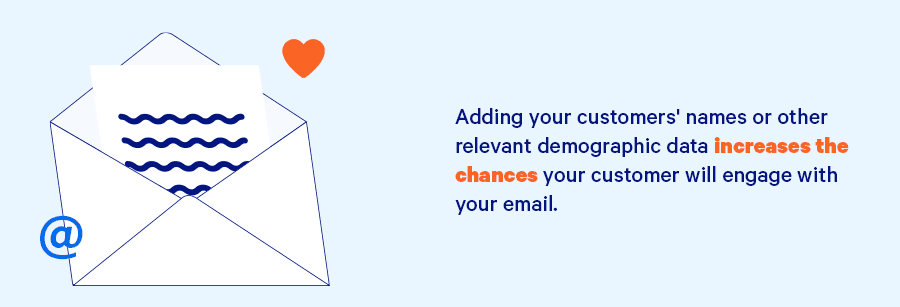
6. Collect a Recipient List and Segment It for Best Results
Mottagarlistor är listor över e-postadresser som du vill att dina e-postmeddelanden ska levereras till. Se till att du får ett opt-in-tillstånd från dina mottagare. Du bör aldrig lägga till personer i din lista som inte har godkänt detta, eftersom det kan påverka din leveransförmåga. Mer information om hur du skapar mottagarlistor hittar du här.
You can also set up email using SMTP. Simple Mail Transfer Protocol (SMTP) is an Internet standard for electronic mail (email) transmission. Here is a video to explain sending via SMTP:
If you are sending via SMTP or REST API:er you will need an API Key. Den API key is used to authenticate you acting on behalf of your account with tools outside of SparkPost. Steps to create an API key can be found here.
When you create lists, segmentera dem i grupper is your best opportunity to further refine your message targeting.
7. Optimera för mobila enheter
Oavsett om du skickar transaktions- eller marknadsföringsmejl bör du se till att de är mobilvänliga. Många föredrar att kontrollera och läsa sina e-postmeddelanden från sina telefoner. Om kommunikationen är svår att visa ökar risken för en avregistrering eller en användarupplevelse som inte är optimal.
Vad du bör undvika när du skickar massutskick av e-post
När det gäller att förstå hur man skickar ett massmejl finns det några steg att ta för att effektivisera processen.
1. Ignorera inte bestämmelser
Lagstiftningen kring e-post är omfattande. EU:s allmänna dataskyddsförordning (GDPR), CAN-SPAM (Controlling the Assault of Non-Solicited Pornography and Marketing Act) och CCPA (California Consumer Integritet Act) ger riktlinjer för under vilka omständigheter du får skicka e-post till dina kunder och prospekts. Bekanta dig med de riktlinjer som gäller för ditt företag så att du kan följa dem och undvika straffavgifter och böter.
2. Använd inte gamla e-postadresser
If you’ve gotten hard bounces or e-postmeddelanden returneras som permanent olevererbara, make sure to remove those addresses from future mailings. Maintaining your lists keeps them healthy, so bounces won’t affect your deliverability and don’t count against your sending limits. Hard bounces provide an opportunity to analyze and learn about user engagement and experience, so take advantage of the chance to fine-tune your lists and message.
3. Glöm inte att värma upp
Många företag genomför en IP-uppvärmning innan de skickar storskaliga massutskick. I en IP-uppvärmning använder ditt företag de få mest engagerade kunderna som mottagare och fortsätter sedan att bygga på. När internetleverantören ser att dina meddelanden accepteras utan ett stort antal studsar eller klagomål förbättras ditt rykte som avsändare. Sändningsgränserna ökar vanligtvis proportionellt.
Att bygga upp ett massutskicksprogram kan säkert vara en skrämmande uppgift, men vi hoppas att dessa steg leder dig i rätt riktning. Med lite knofett är vi säkra på att du kommer att bli ett fullfjädrat e-postproffs!