Discover how to use WhatsApp to personalize your marketing efforts, including popular use cases for WhatsApp marketing features, how it stacks up against other marketing channels, and how to measure WhatsApp marketing ROI.
Ready to see Bird in action?
The verdict is in: Customers want to connect with businesses the same way they connect with friends and family.
As the most popular mobile messenger app in the world—with 2 billion active users in 180 countries—this includes WhatsApp.
Forward-thinking businesses have already started to catch on. Indonesian retail platform Matahari achieved a 98% read rate with MessageBird’s WhatsApp Business Platform, and news organization Al Jazeera’s fact-checking agency resolves 20% of their requests automatically via WhatsApp.
Messaging apps like WhatsApp are taking the lead as the preferred communication channels today. So, how can you use WhatsApp to personalize your marketing efforts? We’ll walk you through everything you need to know:
Why WhatsApp marketing works
WhatsApp vs other marketing channels
Why WhatsApp?
If your ads and social channels are the bait that lures customers in, conversations are how you convert those leads into long-term relationships with your business. Companies are already spending over $248 billion dollars a year on digital ads, but they need a clear, efficient path to continue the relationship after the ‘click.’
WhatsApp gives your marketing processes a personal touch by using chatbot-powered, message-based conversations to prequalify leads before connecting them with a virtual sales agent. What’s more, it’s quickly becoming the preferred method of communication for customers:
81% of buyers message businesses to ask about products or services.
74% message businesses to make a purchase.
75% message businesses to get support.
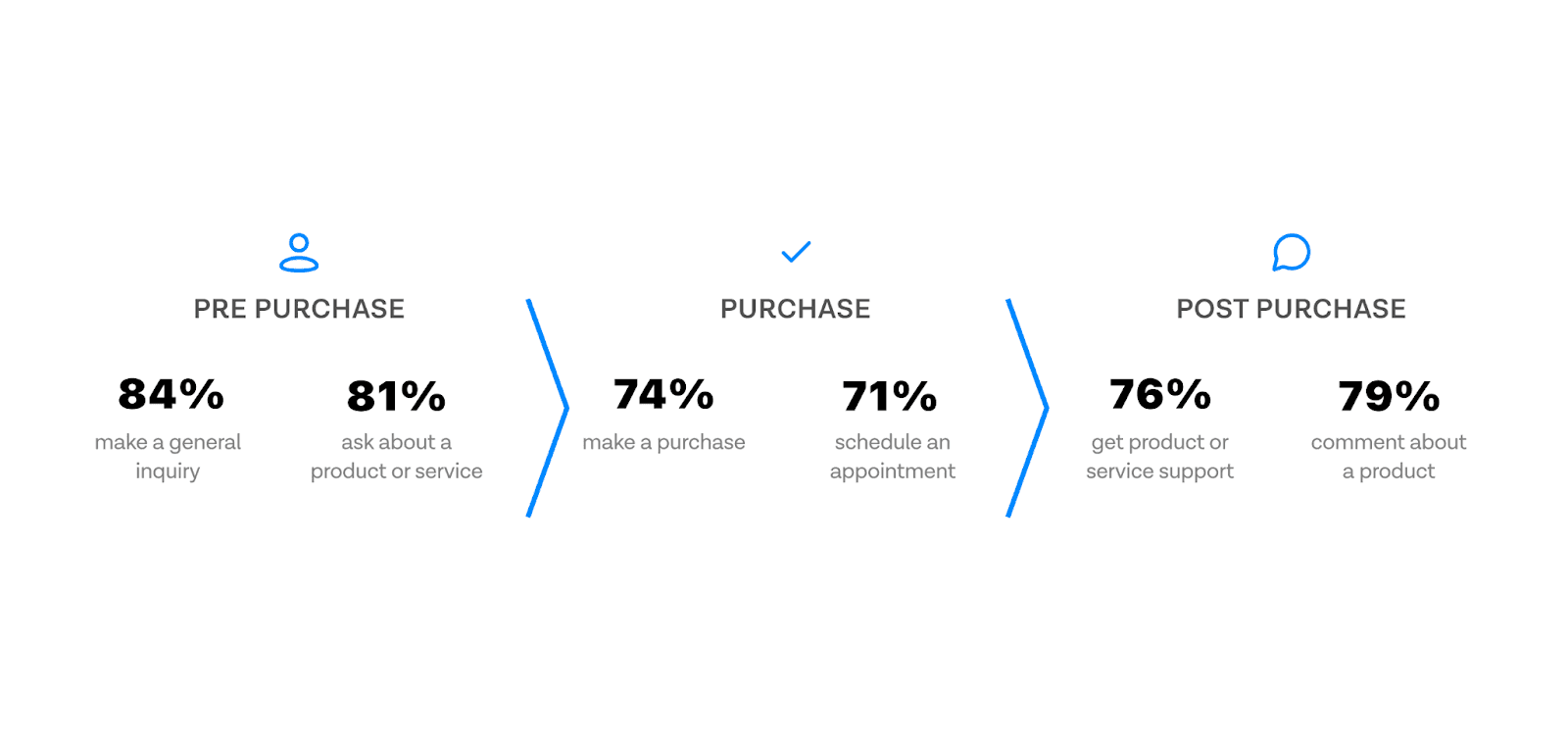
It’s no longer a matter of if you should use messaging for customer communications, it’s a matter of how to use messaging well.
Top 7 most important WhatsApp marketing features
Doing WhatsApp marketing well means making it about more than just the text. Elevate the experience using rich media like images, videos, and audio-sharing to keep customers engaged with your business. Gather data and preferences conversationally to build richer profiles (with proper opt-in consent, of course), and use this information to create a more personalized customer experience.
Here are seven WhatsApp marketing features to take advantage of when elevating your messages:
Images
With WhatsApp, you can make each message more impactful by including pictures in either JPG or PNG formats. Whether you're sending an abandoned cart reminder, a thank-you note to someone who signed up for your list, or even responding to customer queries, adding images will take your content from good to great.
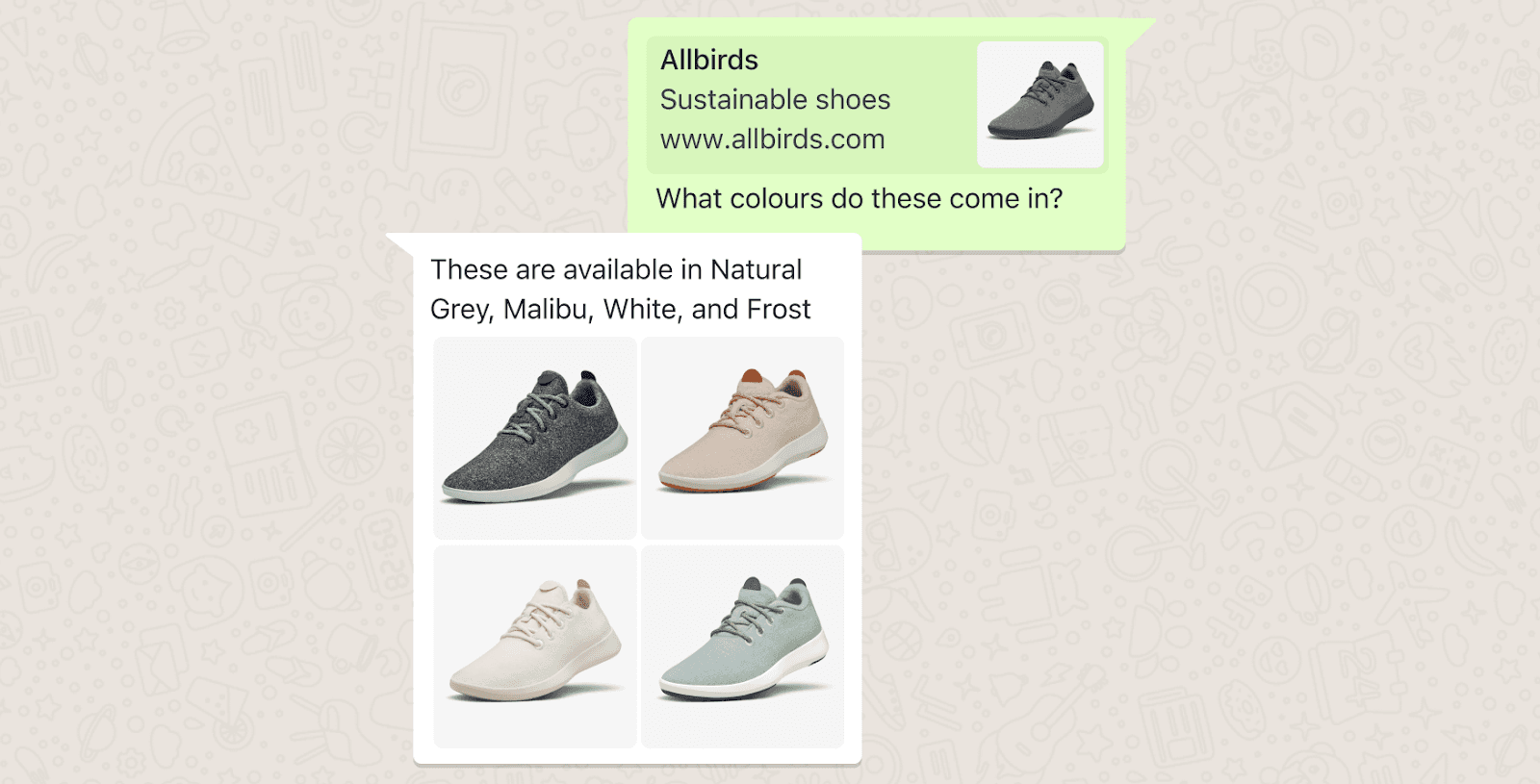
Audio
Voice messages are the new text message, and WhatsApp is leading the pack, with an average of 7 billion voice messages being sent per day. Now you can use the platform to communicate this way with your customers.
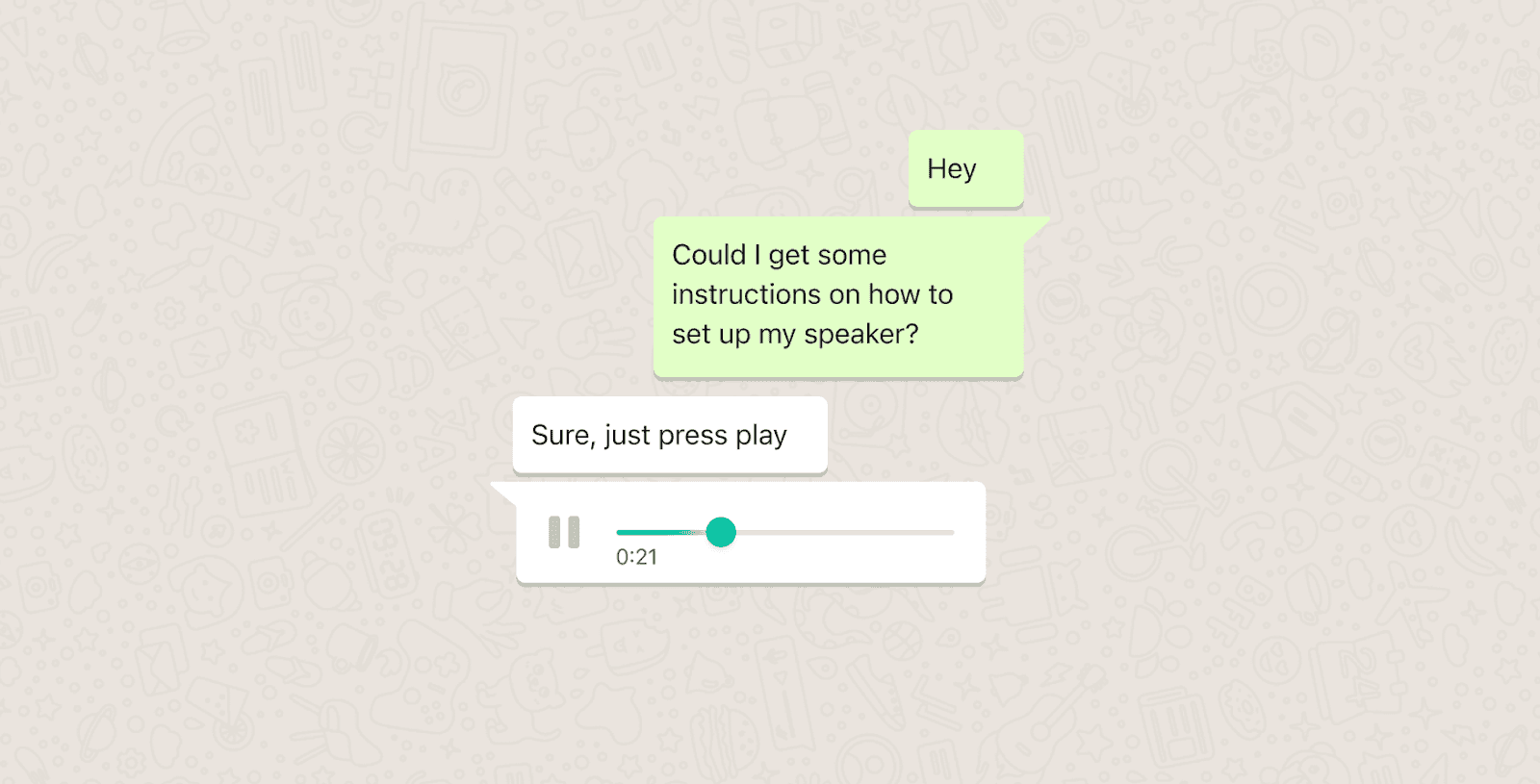
Is your customer struggling with instructions on how to use a product or service? Instead of copying and pasting a long, generic text explanation, make it more actionable and engaging by sharing a dedicated voice message.
Video
49% of marketers say video helps them engage their audiences. With WhatsApp, you can send instructional videos, welcome videos, or feature showcases in an engaging and delightful way.
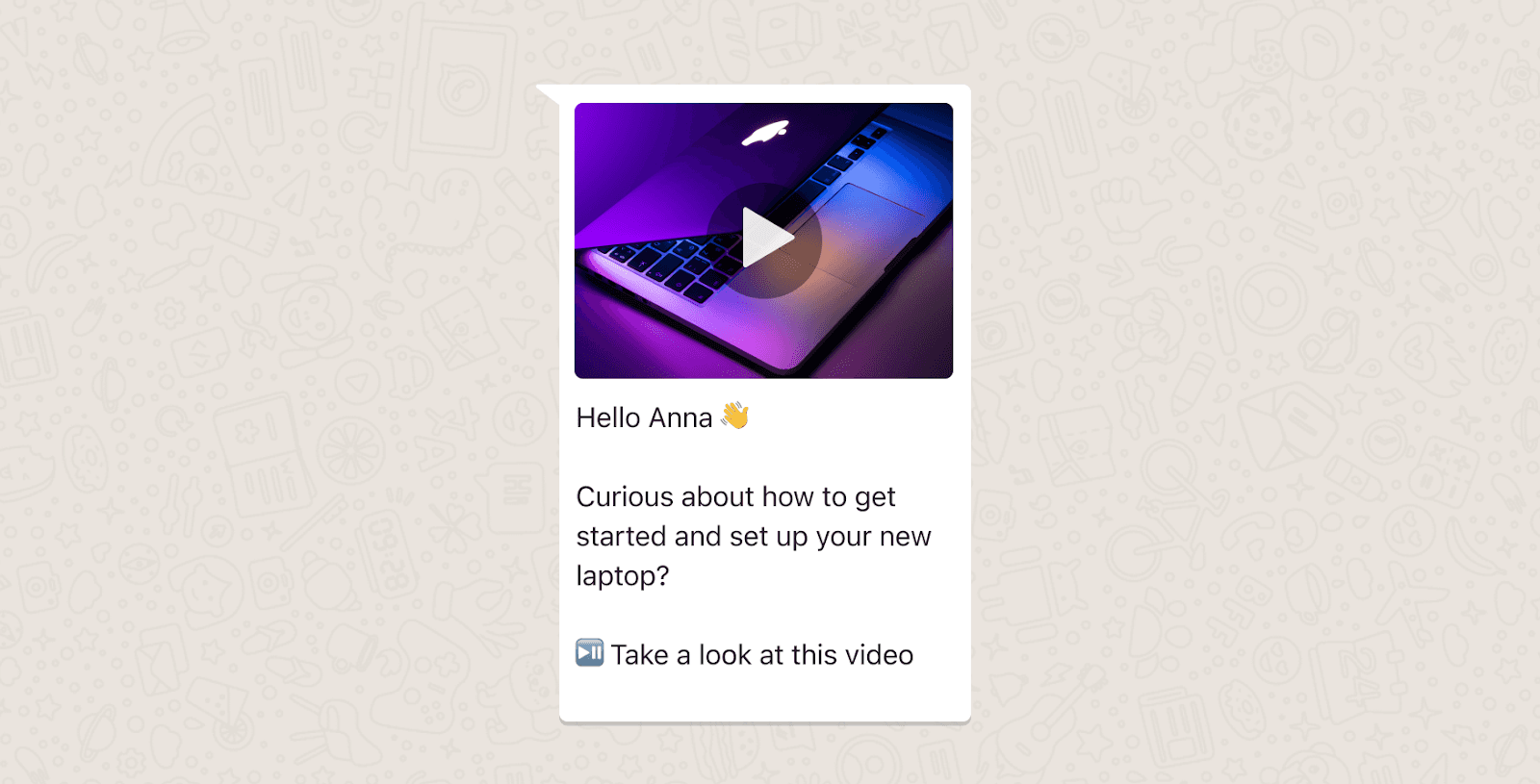
Location Sharing
Want to make it easier for your customers to find your stores? Do you offer pick-up services and want to create a seamless experience for your client? WhatsApp enables location sharing, including precise coordinates and the ability to add the location name and street address to each response.
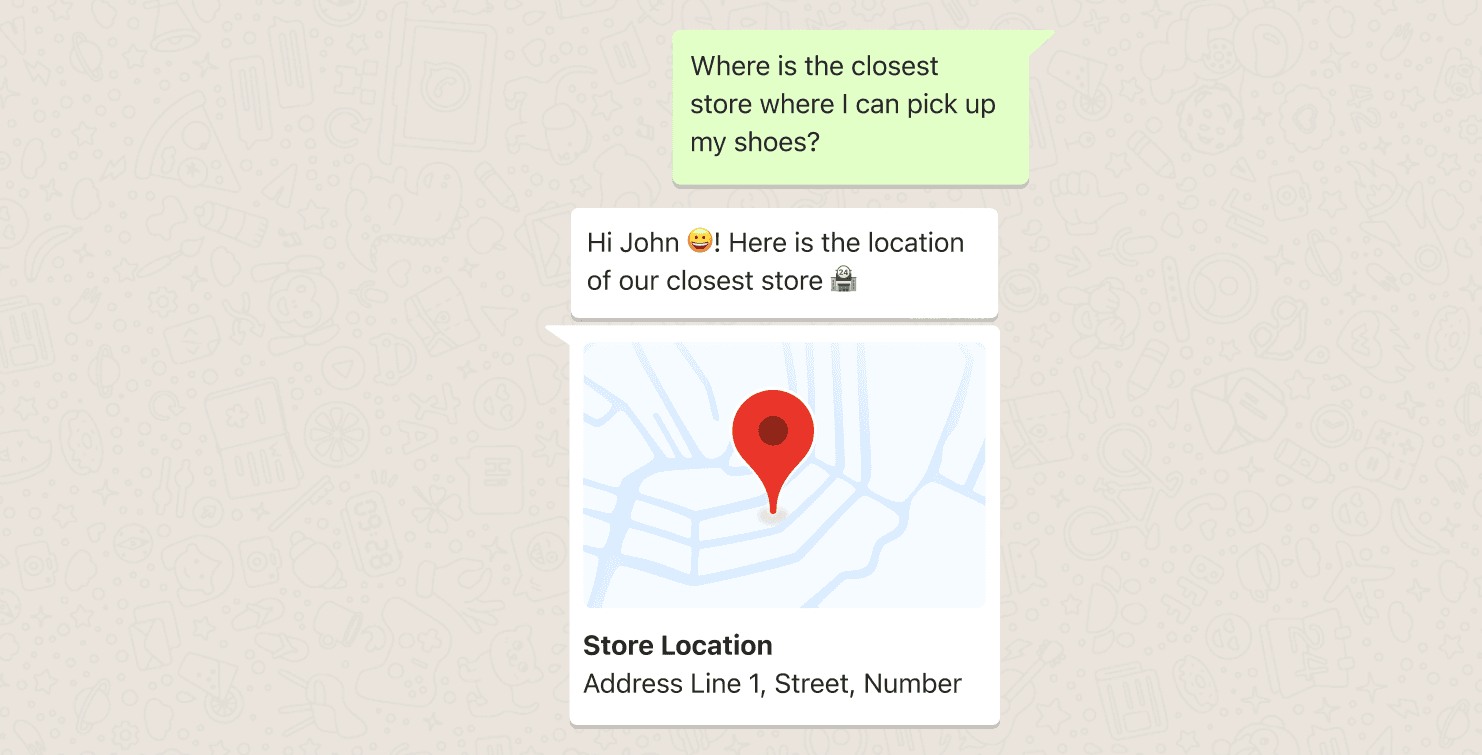
Interactive Buttons
WhatsApp also allows you to send messages that have interactive buttons. This minimizes hassle for the end-users, who just need to tap a button to respond. Interactive buttons can be:
Call-to-action buttons: allow your customer to call a phone number or visit a website.
Quick reply buttons: allow your customer to respond with a simple text message.
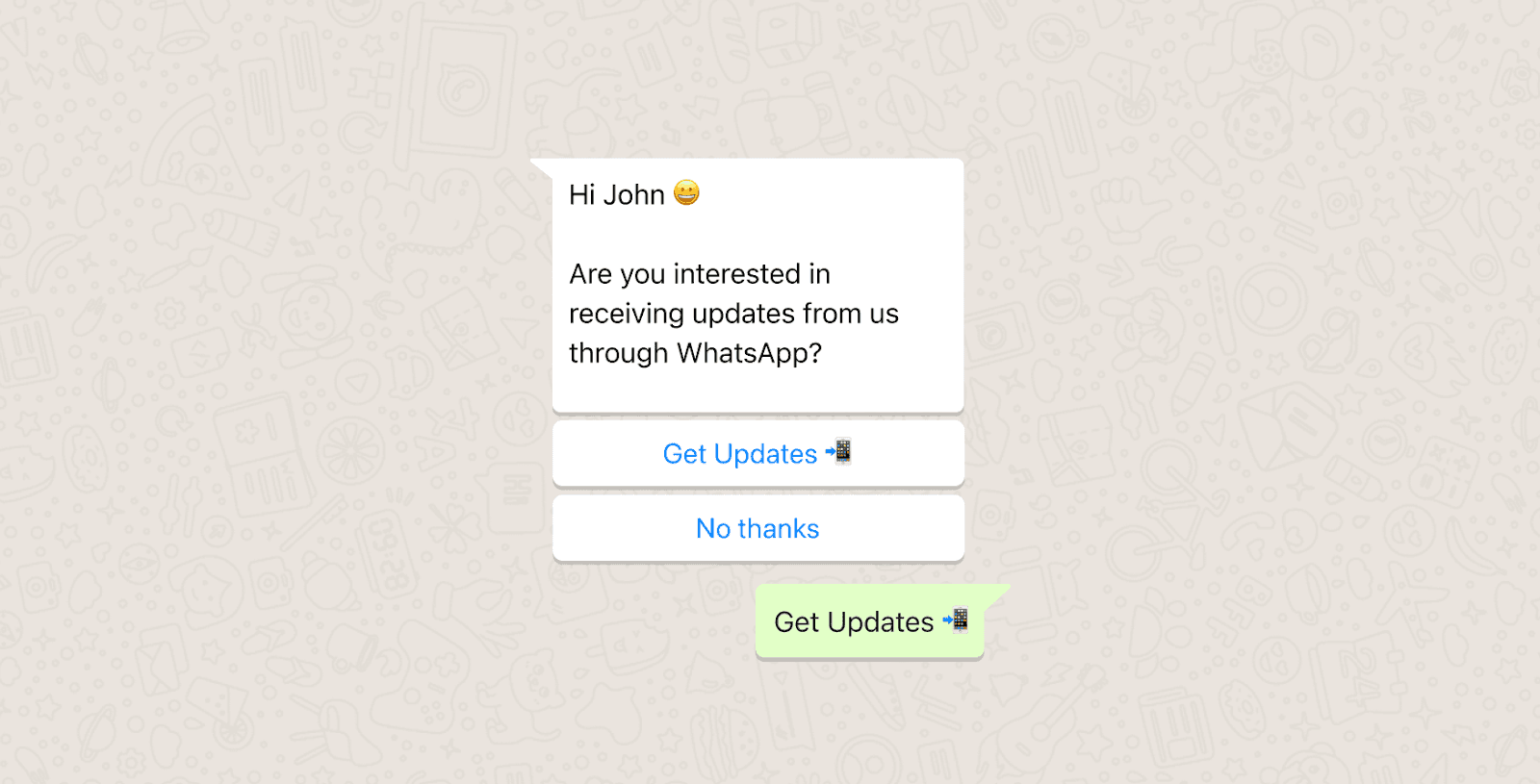
Lists
This dynamic, personalized feature lets your customers select from a list of up to 10 options. Is a prospect interested in buying a car? Provide a list of vehicle types to choose from. Are they looking to book an appointment? Show them the available reservation times.
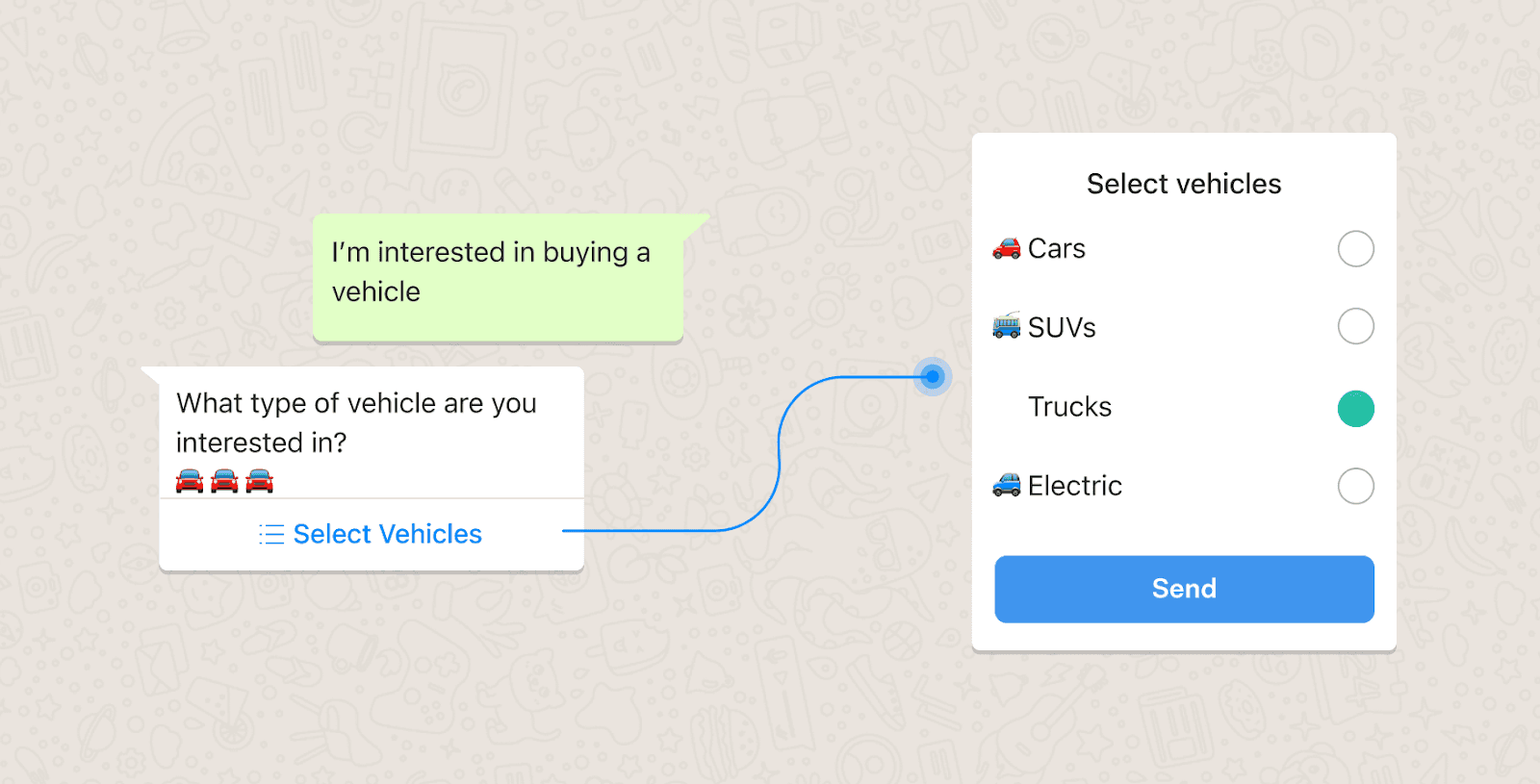
Stickers
People enjoy adding emojis and GIFs to their messages to express emotions and reactions. WhatsApp takes this to another level by letting you share stickers—often animated—with your customers. This is yet another way to connect with your customers on a human level and build a more personal relationship between brand and consumer.
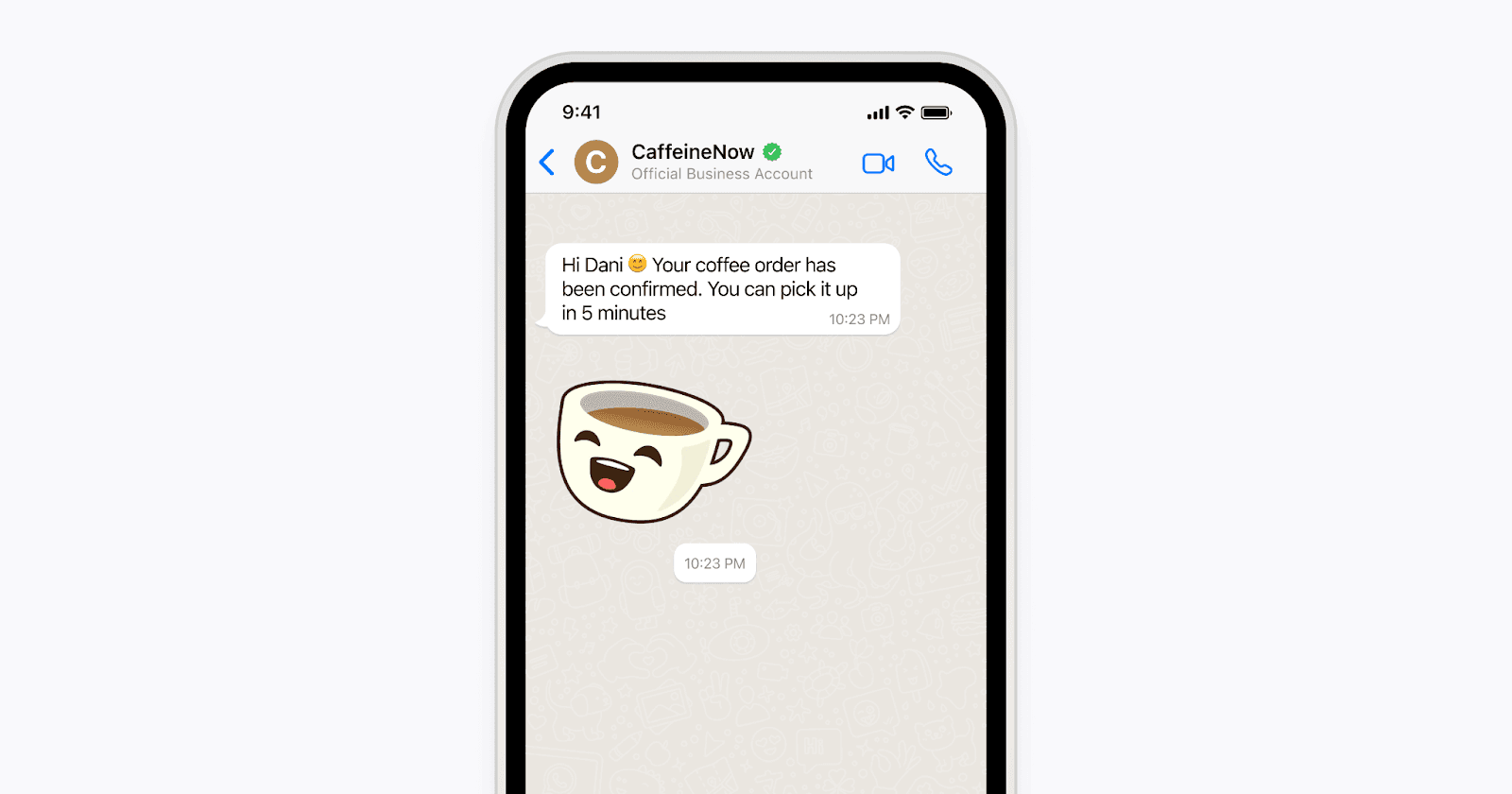
How does WhatsApp marketing work?
One of the most valuable benefits of WhatsApp marketing is that it helps businesses of all sizes communicate efficiently with customers at scale. Whether you’re a small local shop or a global enterprise, you can use the platform to automate processes and create a tailored customer experience—without the need to increase business headcount or bog down operations with more tools.
Here’s how WhatsApp can be used to optimize your customer journey:
Pre-purchase: In this phase, awareness-stage friction is a big issue. Consumers may not know about the existence of certain products or feel overwhelmed by all the product options out there. Implement click-to-chat or conversation starter buttons to make it easy for customers to ask questions and get rapid answers.
Purchase: In this phase, consumers are ready to buy but may need a little push. Avoid abandoned carts by addressing their pain points, such as unclear or expensive delivery options, with notifications that clarify information or offer discounted delivery. The less friction customers have, the easier it will be for them to complete their purchase.
Post-purchase: In this phase, it’s important to support customers to help build loyalty and increase retention. Make it easy for customers to find important information about refunds, delivery updates, and warranties. This is also when you can notify them of shipping updates and allow them to schedule deliveries.
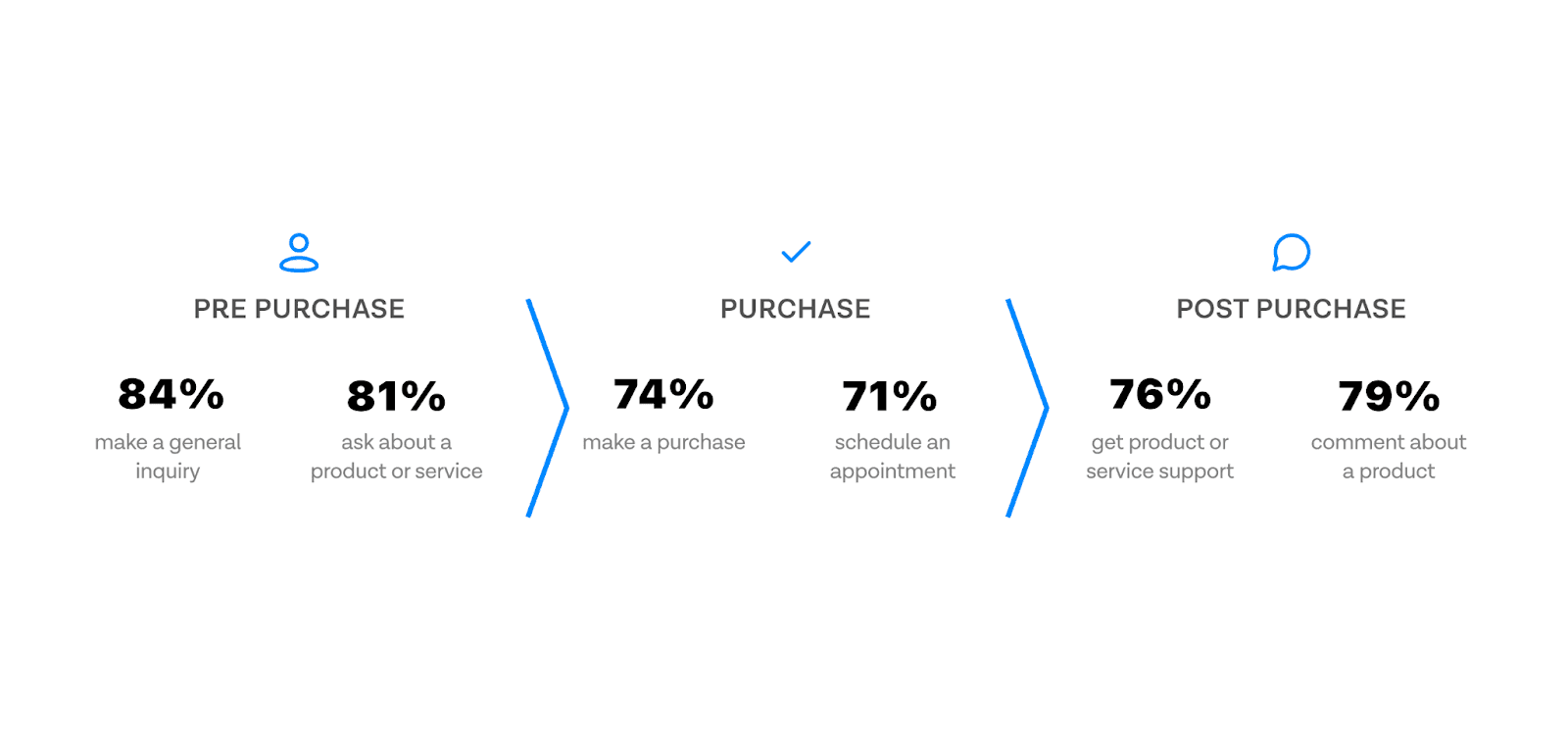
By leveraging the features of WhatsApp, you can effectively build out each stage of your customer journey and provide a more personalized experience at every step. This will ultimately lead to increased conversions, sales, and customer loyalty.
MessageBird’s WhatsApp Business API
MessageBird offers a WhatsApp business API, officially supported by WhatsApp, and built specifically to help you manage omnichannel conversations at scale. The WhatsApp API:
Integrates into your enterprise technology stack (CRMs, website, chatbot platforms) to facilitate conversations with consumers
Connects customers to your company’s agents and bots so you can engage with consumers throughout the funnel
Connects you to the millions of users and devices supported by the API, which grows and sustains your customer base
Allows you to send millions of messages with promotional campaigns
User-generated messaging vs. business-generated messaging
Marketing should be personal and sincere. This is where WhatsApp marketing comes in, offering a direct line of communication that helps you build genuine relationships with your customers.
Business-generated messages let you reach out to customers individually, helping them feel more connected to your brand, but WhatsApp also allows your customers to reach out to you.
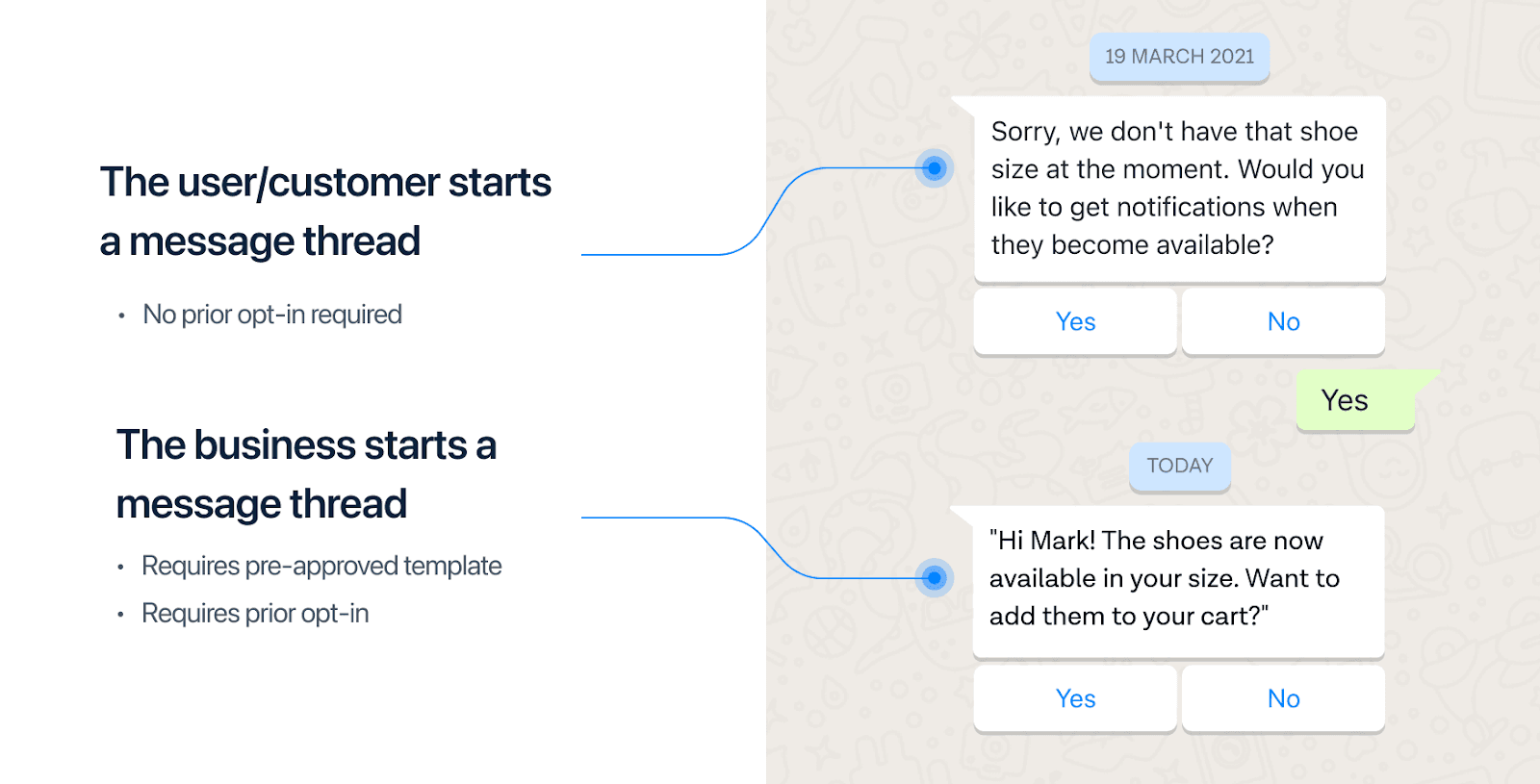
User-generated messages: The customer sends a message to kickstart a conversation with a business. These messages don’t require them to opt-in, so customers never have any hesitation about reaching out.
User-generated messages are perfect for return or refund requests, general inquiries, product availability requests, delivery inquiries, and statement requests. If you respond within a 24-hour window, you won't incur a fee per message.
Business-generated messages: Companies can also initiate conversations with their customers by sending pre-approved message templates. To send these business-generated messages, the customer must have already opted in.
At one time, business-generated messages could only be transactional in nature—order confirmations, receipts, and delivery tracking were some of the most common notifications. Now, these messages can take conversations further, allowing brands to send personalized recommendations based on previous purchases, promotions, relevant offers, bulk messages, and several other marketing campaigns.
Making and maintaining high-quality WhatsApp messaging
Design feature-rich WhatsApp message templates, complete with text, images, files, and buttons, and submit them to WhatsApp for approval. Once approved, you’ll be able to use them to start conversations with your customers.
Not sure how well your messages are being received? The WhatsApp Quality Rating indicator can help you track how well your messages have performed within the past 24 hours. It’s important to make sure that your messages are timely and relevant, as customers can “report spam” or “block” a number, and WhatsApp uses this feedback to assign phone numbers one of three quality levels—green (high quality), yellow (medium quality), and red (low quality).

Your quality rating influences how many messages you can send. If you get to a red level, WhatsApp downgrades your messaging tier. Alternatively, if you keep quality high, you can upgrade your messaging tiers and reach more unique users.
Tier 1: Send messages to 1K unique customers in a rolling 24-hour period
Tier 2: Send messages to 10K unique customers in a rolling 24-hour period
Tier 3: Send messages to 100K unique customers in a rolling 24-hour period
Keep an eye on your quality rating indicator to avoid losing subscribers. Unexpected and impersonal messages feel intrusive to customers, and people will be quick to unsubscribe from businesses that don’t respect their privacy or specific needs. To fine-tune your strategy, keep the ETR framework (Expected, Timely, Relevant) at the forefront of your message planning.
Here's what the acronym means:
Expected. Expected messages are the ones customers know they will receive. Consumers either initiate a conversation or explicitly give businesses consent to send messages first (opt-in).
Timely. Timely messages are those sent at an opportune time. Each message must have a purpose for being sent at a specific moment.
Relevant. Relevant messages are tailored to specific customers based on past purchases and conversations. Personalize interactions to strengthen relationships and build customer loyalty.
Not every message you receive will be a positive one, but the idea is to tackle troubleshooting questions before they become real issues. The customer care window (CCW) lets you connect with your customers in real-time , solving issues, answering questions, and engaging them through rich, interactive media like stickers, videos, and voice memos, during the first 24 hours after you receive a customer-initiated message
For example:
“We have an update on your order #45278. Answer this message if you want to proceed with assistance.”
Once the customer replies, a new CCW opens. The business can keep sending messages free of charge and outside of the templates for another 24 hours.
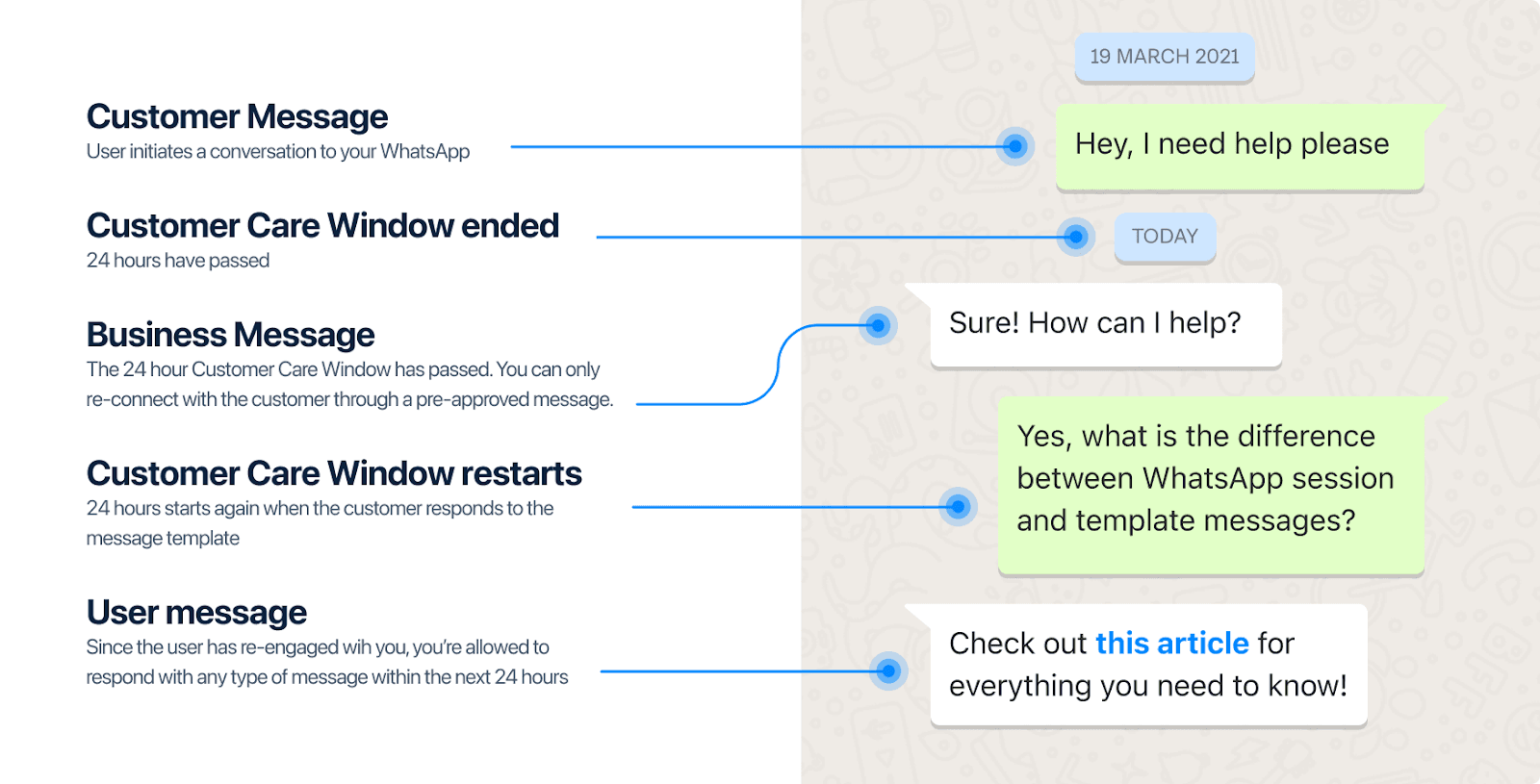
Will WhatsApp replace other marketing channels?
New technologies like machine learning, chatbots, and messaging are ushering in a new era of customer experience. 77% of consumers say they’re more likely to buy from a brand if they can browse products or get questions answered via messaging. For companies looking to create a customer-centric experience, buildingWhatsApp marketing into your omnichannel strategy is a no-brainer.
That being said, WhatsApp should be seen as an additional communication channel—not a replacement for existing marketing channels. It’s best used as a supplement to other channels (such as email, SMS, and social media) to avoid sounding too spammy or intrusive.
Some of the best use cases include:
Providing critical information like delivery updates
Interacting directly with customers from inbound marketing and troubleshooting inquiries
Giving bottom-of-the-funnel customers an extra push through up-selling, cross-selling, and reactivation
Delivering global messaging while remaining compliant
Ultimately, WhatsApp Marketing is about understanding who your customers are and how best to engage them with relevant content. When used effectively, it helps you build profound relationships with customers, increase conversion rates, boost sales, and lower the cost of inbound marketing.
If you’re curious about how WhatsApp marketing can look like for your business, check out our WhatsApp for business features here.
As always, feel free to reach out if you have any questions or if you are looking for help setting up your use-case.
