
Aug 3, 2021
Guide to 谷歌的商业信息: Connect with customers before they reach your website
谷歌最近发布了一种与客户互动的全新方式--甚至在客户访问您的网站之前。
It’s called 谷歌的商业信息.
我们很高兴能成为少数几个谷歌合作伙伴之一,今天就能让你开始。
这篇博客将涵盖所有你需要知道的关于谷歌商业信息的内容,包括。
简要介绍
为什么要实施谷歌的商业信息?
终端用户体验
如何开始
Why partnering with a trusted Google partner like =Bird can help you get more out of your implementation
什么是谷歌的商业信息?
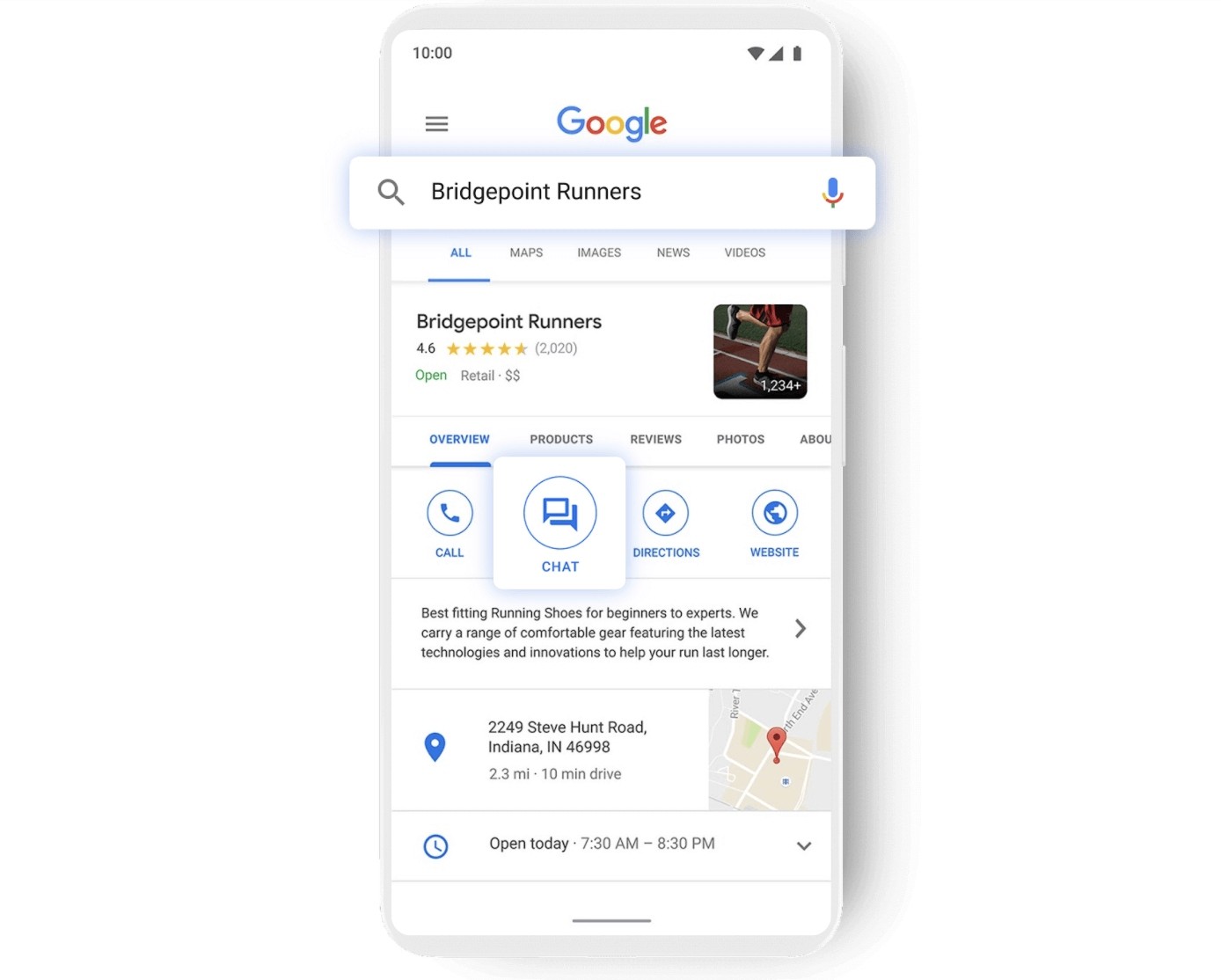
谷歌的商业信息(GBM)是一个移动优先的信息渠道,允许客户直接从以下入口给企业发送信息。
谷歌搜索
谷歌地图
广告
网站小工具

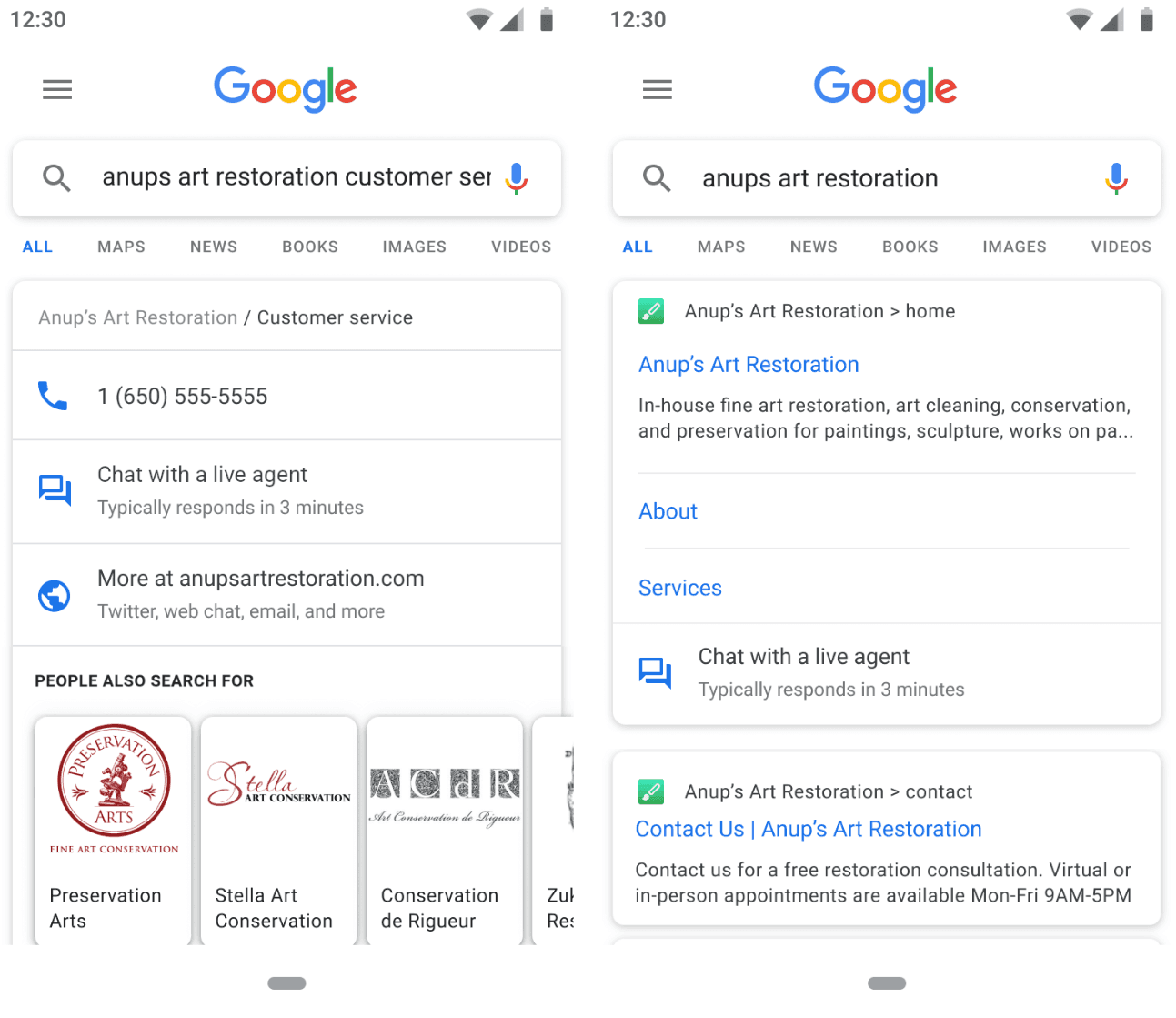
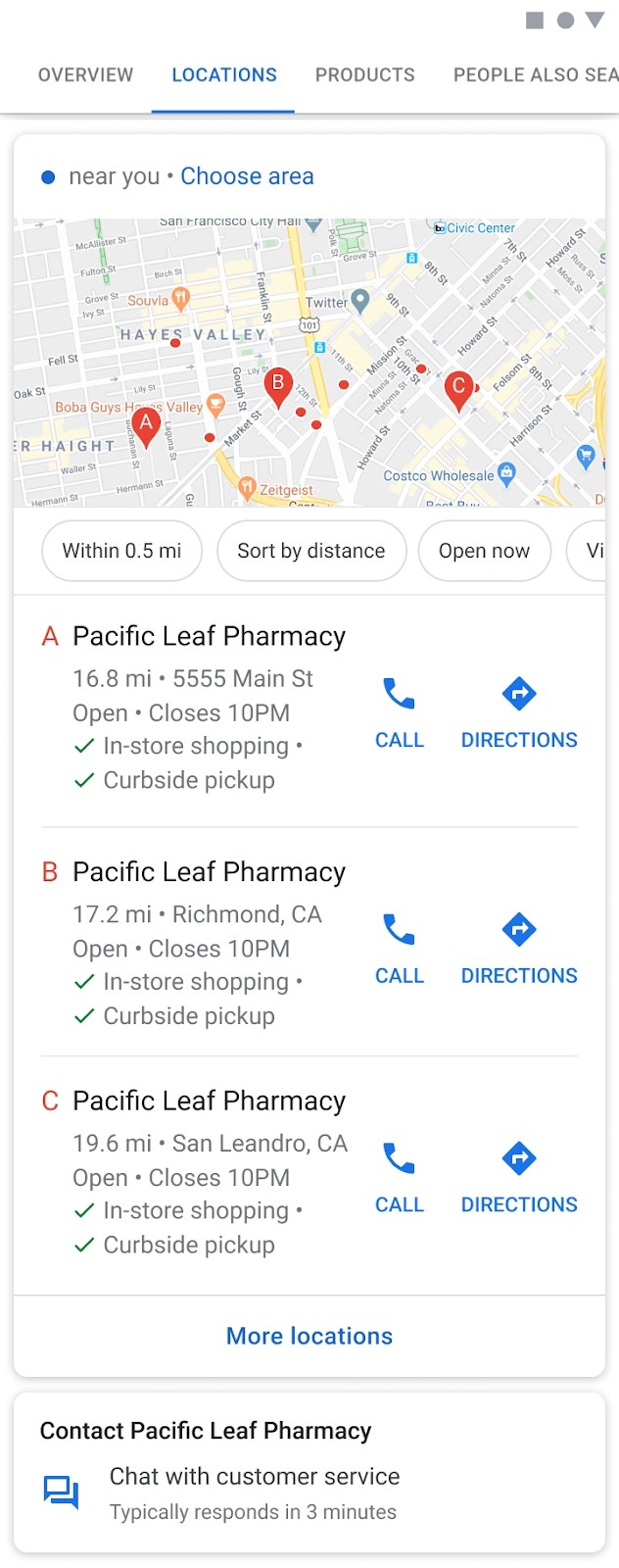
Business Messages appears for the end user as a clearly defined button located next 到 familiar “Call” or “Directions” buttons, for both iOS and Android devices.
When a user clicks to begin a real-time, live chat, Business Messages turns into a conversational channel supercharged with rich messages and personalization capabilities.
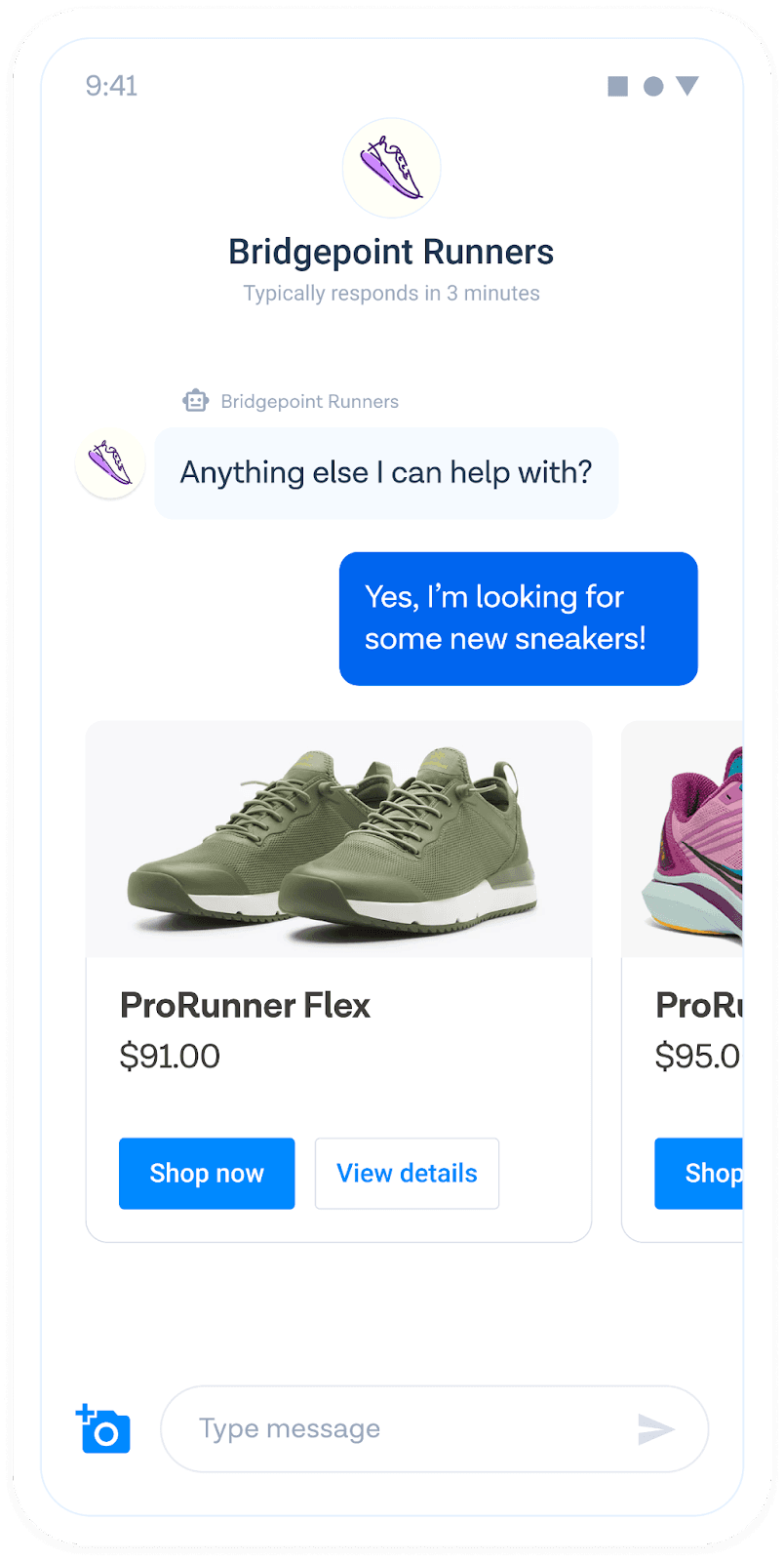
Rich messages include:
产品转盘和卡片,简化购买程序
建议回复以更快地解决疑问
引导对话的按钮,并将信息传递给正确的代理。
用照片来快速验证客户的索赔
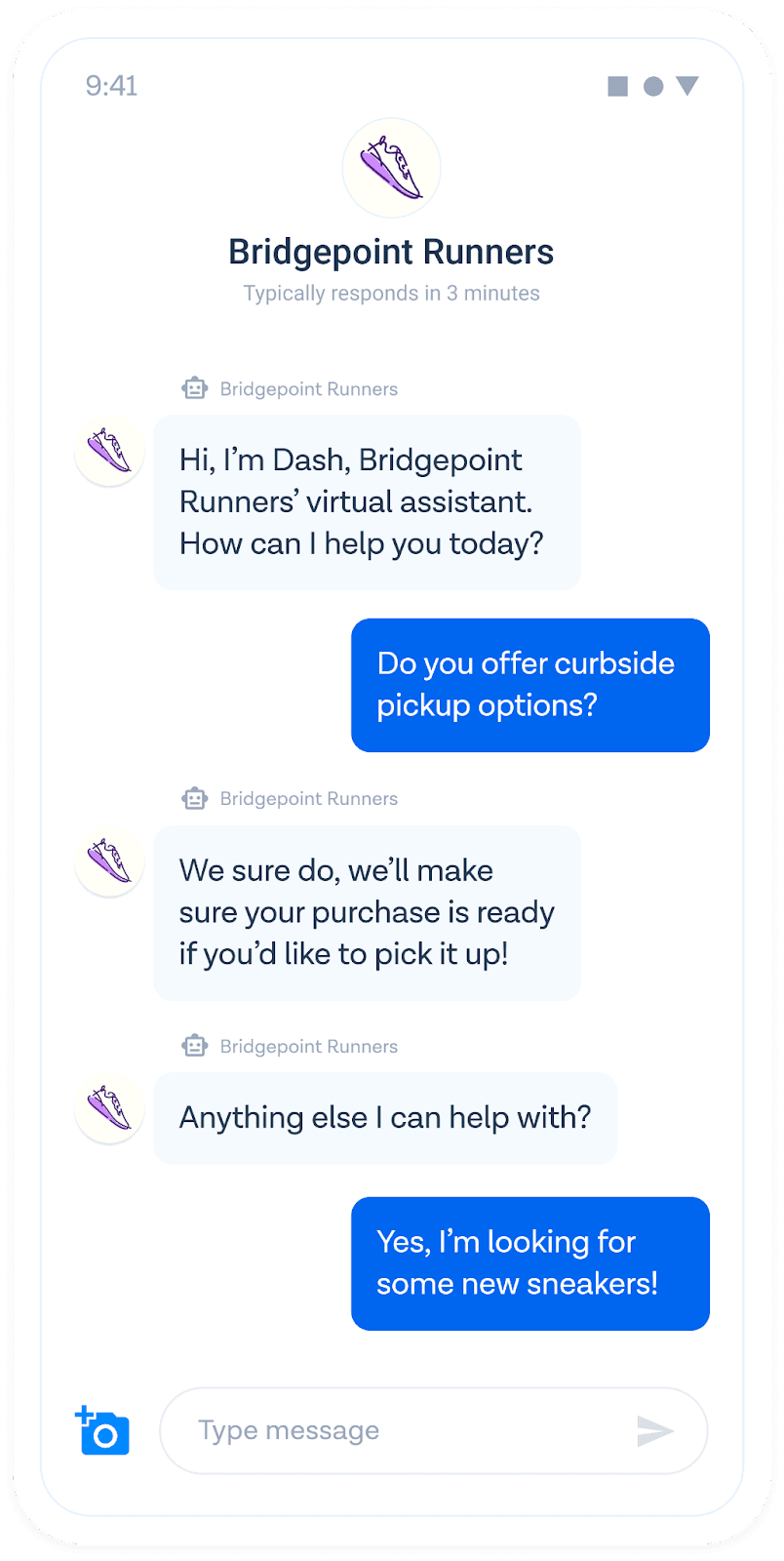
个性化的功能,如预期等待时间、营业时间和对常见问题的回答,有助于与你的客户建立信任。
Plus, 在 end of each conversation, a CSAT survey can be sent.
通过进行这些评论,企业获得了关于其客户体验的宝贵反馈,并可以通过良好的评论帮助自己在谷歌结果中排名更高(增加知名度)。
而且,客户的互动会被记住30天,所以如果他们回来,对话就可以从头开始了。
为什么我的企业应该使用谷歌的商务信息?
Google Business Messages 使您可以在客户需要的地方、以客户需要的方式与他们互动和交流。
Google has over a 92%的份额 of global mobile search volume and around 70,000次搜索查询 every second.
ǞǞǞ average person is making between 每天3和4次搜索 and 75%的购物者 have used a Google product (including Search and Maps) in the past week.
While 60%的智能手机用户 have contacted a business directly using the “Call” entry point on Google search results, 79%的消费者 喜欢对话式信息传递channels over the legacy support channels like calling.
Put together, Google Business Messaging stands as a powerful solution to meet customer preferences, for businesses of any size.
With the convenient entry points of 谷歌地图, Search, website buttons and more, any company can now offer multiple low-barrier entry points to high-intent customers, exactly when they’re considering its products.
Google Business Messaging提供丰富的异步对话,帮助企业在整个漏斗的关键时刻推动销售、忠诚度和客户满意度。
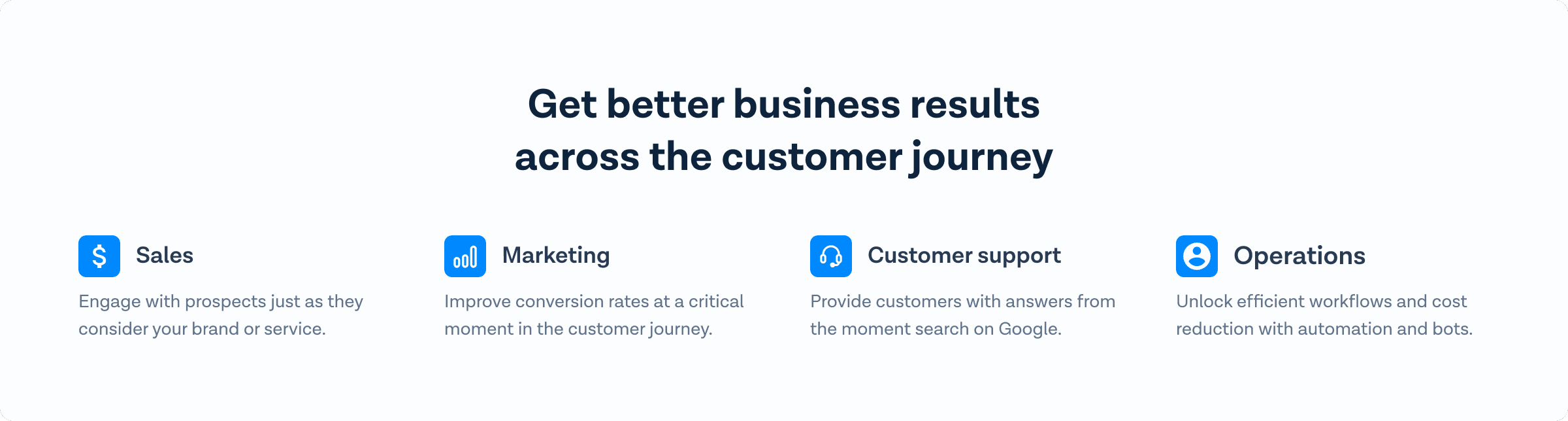
谷歌的商务信息将谷歌搜索结果的力量与信息传递的便利性相结合,使企业能够。
给客户提供他们喜欢的沟通方式
将搜索结果转化为购买行为
以更快、更个性化的体验建立品牌忠诚度
提供全天候自动客户支持chatbots
通过将昂贵的电话转移到聊天中,降低了运营成本
如何开始
There are two ways to set up Google’s Business Messages — via the app or a communications partner.
1.通过应用程序设置商务信息
转到你的谷歌地图应用程序
Click on Updates > Messages > Business
点击设置并打开信息传递
然而,如果你想从你的客户沟通中获得最大的收益,强烈建议你与谷歌合作伙伴一起实施谷歌的商业信息。
2.将业务信息与Bird
通过Bird 注册 Google 的 "企业信息",成为第一批上线的用户,尽快与客户建立联系。
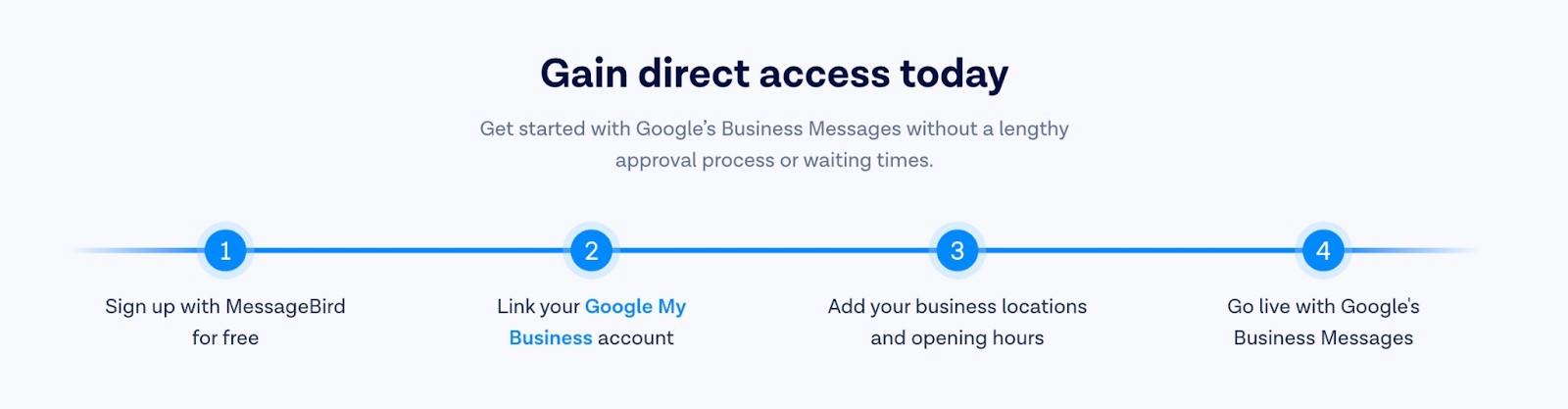
与可信赖的供应商合作,例如Bird
Ready to unlock the full potential of Google’s Business Messages? Pair it with the flexibility of Bird’s 全渠道解决方案.
通过Bird ,可在一个 API 中无缝统一所有对话、构建智能自动化并开发定制解决方案,从而推动更好的客户体验和业务成果。
一个共享 Inbox 为您所有客户的首选channels
将所有对话集中到一个线程中,跨所有channels (Google 的商务消息、WhatsApp、Instagram、短信、电子邮件等)。将您的座席人员与他们所需的客户数据连接起来,为他们提供快速、个性化的支持。
轻松实现自动化并协调与下列机构的互动 流程建设者
在谷歌商务信息上部署智能自动化,无需一行代码。将昂贵的电话转为私人聊天信息,回答常见问题,在需要时转给即时代理,以及更多--都在您现有的工具中。
将谷歌的商务信息直接与对话API整合起来
使用会话 API 开发定制的 Google 企业信息解决方案,以及channels (如短信、电子邮件、WhatsApp 等)。
We can’t wait to see the customer experiences you build using Google’s Business Messages and Bird.
Are you ready to get started? 免费试用.
Do you have more questions? 请联系我们的专家。