
Aug 5, 2019
How to Set Up SparkPost as Your SMTP Relay
注意:如果您使用SMTP通过SparkPost发送您所有的个人邮件,太棒了!但是请确保使用一个不同的发送域的电子邮件地址(而不是与您的SparkPost账户相关的)作为您的账户登录。然而,请确保使用一个具有不同发送域的电子邮件地址(不是与您的SparkPost账户相关联的)作为您的账户登录。这样一来,如果您遇到任何问题,您仍然能够联系我们寻求帮助。
你知道你需要发送电子邮件,但你不想花大量的时间或精力在上面--你只想要一个开箱即用的东西。这个要求并不过分!许多框架、语言和工具都有SMTP支持,但最后一步是最重要的--SMTP服务器。SparkPost通过SMTP支持和简单的设置过程满足了这个需求。
今天,我将演示如何设置SMTP中继,这样你就可以使用你自己的电子邮件客户端从你的个人域名发送电子邮件。我将使用Gmail作为我的电子邮件客户端,使用shopwithkindness.org作为我的发送域名。
让我们开始吧!
什么是SMTP?
简单邮件传输协议(SMTP)是一种发送和接收电子邮件的方法,帮助电子邮件服务器--用于电子邮件操作的计算机--解码和理解你的电子邮件请求。例如,你的电子邮件收件人出现在准则的一个部分,它告诉服务器谁是收件人,在哪里可以找到他们。
在SMTP中,发出的邮件服务器通过一个被称为握手的过程将自己介绍给接收的计算机。然后,它告诉接收服务器要发送什么信息以及在哪里发送。在确认请求之前,接收服务器会验证域名和IP地址。一旦传入的计算机授权通信,初始计算机就会发送消息。
SMTP涉及两个服务器之间更多的扩展对话来发送电子邮件,并使用被称为ASCII的基于文本的代码进行通信。

SMTP的优势是什么?
使用SparkPost SMTP有许多优势,包括:。
广泛接受。 Since most platforms support the SMTP guidelines, migration is simple.
对编码的需求有限。 Unlike the application programming interface (API), the SMTP approach requires no advanced coding knowledge to set up and use.
定制化。 You can continue using existing resources while retaining control over message generation.
交付速度。 With text-based ASCII exchange, messages generally transmit quickly.
完整的通知。 ǞǞǞ SMTP protocols deliver thorough information on fail issues, so you can analyze and prevent future issues.
什么时候使用SMTP?
SMTP只适用于发送电子邮件。该协议涵盖了在两个服务器之间传输数据--交易的中继部分。另一个程序,如邮局协议(POP)或互联网访问协议(IMAP),为收件人从传入的邮件服务器检索信息。
什么是SMTP中继?
An SMTP relay is a company that provides a dedicated outgoing mail server using SMTP transmission standards, making bulk email sending efficient and effective.
我为什么要使用SMTP中继?
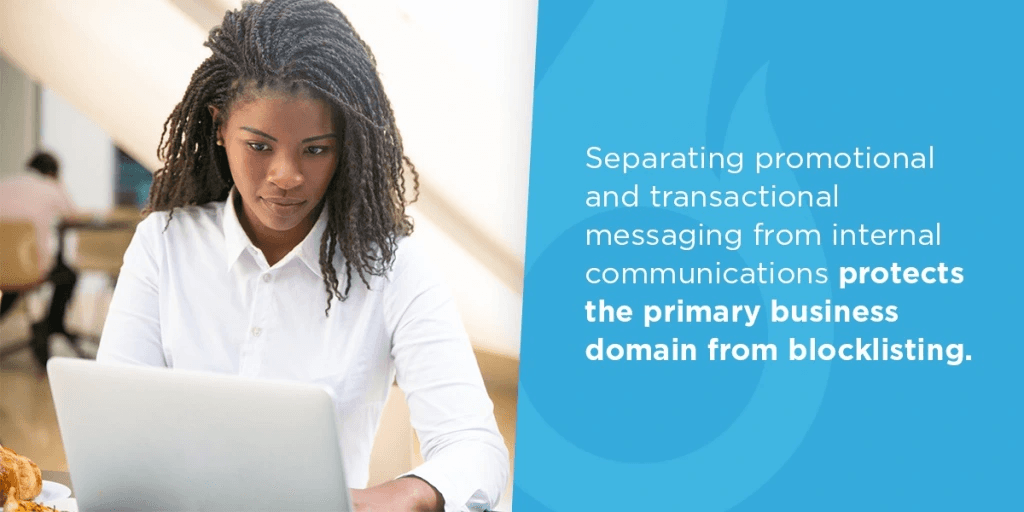
许多企业依靠第三方SMTP中继器来发送营销通信。将促销和交易信息与内部通信分开,可以保护主要业务域不会因垃圾邮件而被封锁。
SparkPost的用途是什么?
SparkPost is more than just an SMTP relay — we’re a complete email sending and delivery solution for businesses. ǞǞǞ world’s industry leaders trust us with 4 to 5 trillion emails annually. SparkPost improves email communication and enables delivery, so 您的信息被发送到inbox, not the spam folder. Our team uses the 行业中最大的数据足迹 to provide robust analytic insights for decision-making.
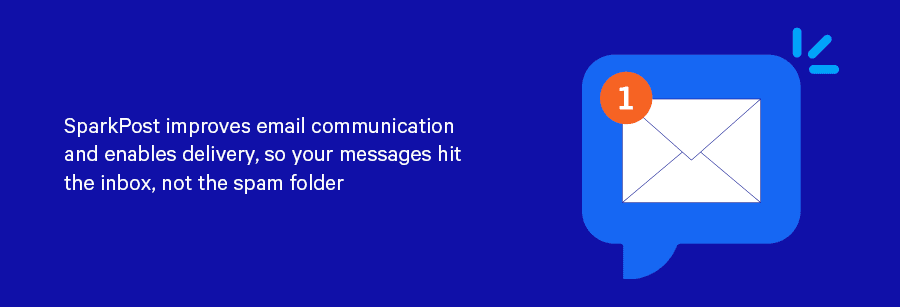
SparkPost是否使用SMTP?
SparkPost is compatible with SMTP. There are two ways to use SparkPost to email your subscribers and customers — API or SMTP relay. The 适合您企业的理想方法 largely depends on your existing structure and programming. API 很容易与许多流行的系统集成, yet SMTP may be a better choice for businesses without a developer on staff or those operating on legacy systems.
如何设置SparkPost作为您的SMTP中转站
在设置SparkPost SMTP中继器之前,您需要做几件事。
A 经核实的发送域.
一个启用了 "通过SMTP发送 "权限的API密钥。
一个允许您启用SparkPost作为您的SMTP中继的电子邮件客户端或服务。
在这个演练中,我将使用Gmail。要开始,请导航到设置。
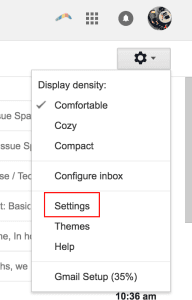
在那里,点击 "账户 "标签。
接下来,点击 "添加你拥有的另一个电子邮件地址"。
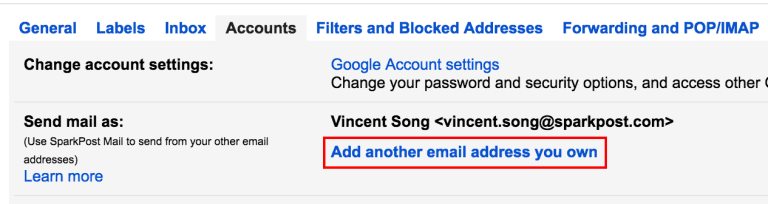
In the pop-up menu, enter the (verified) email address and press next. I’d like to be able to send with “vincent@shopwithkindness.org”, so that’s what I type in.
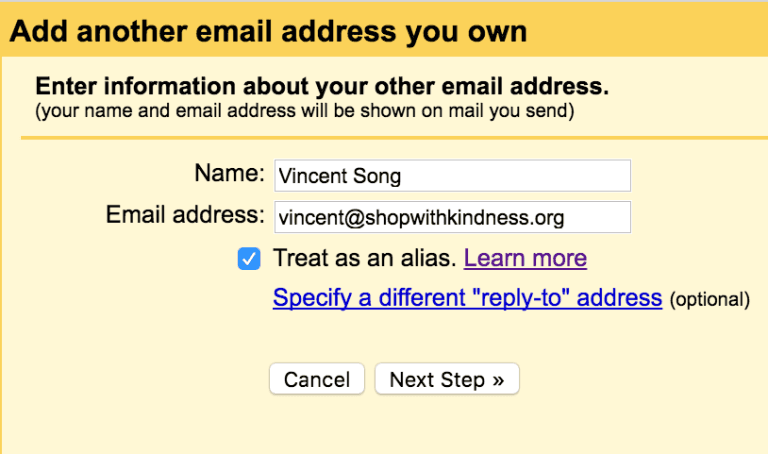
Then, enter “smtp.sparkpostmail.com” as the SMTP Server,“SMTP_Injection” as the username, and 587 as the port. Your password should be your API key with “Send via SMTP” enabled. This information can be found under Account -> SMTP Relay in your SparkPost 仪表板.
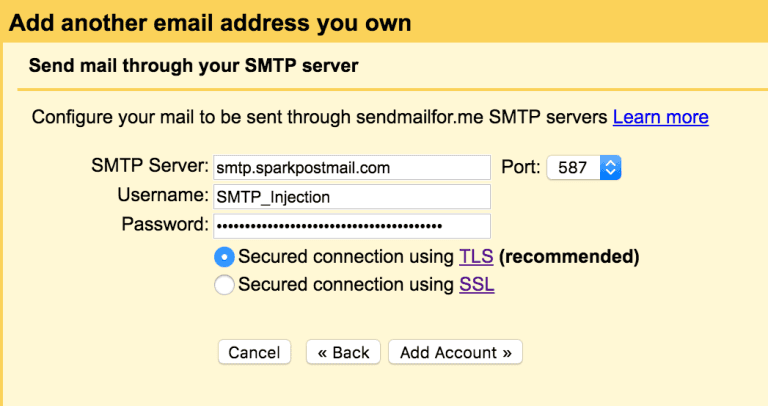
让我们开始吧!
最后,您需要登录inbox 进行确认。之后,我们就大功告成了!是时候发送一些 "善意购物 "电子邮件了。